
Update PA7N miniVNA
MiniVNA - Wednesday 28 December 2011 15:59
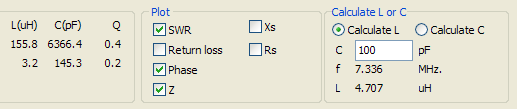 I have made some improvements to my miniVNA software. I added measuring L, C and Q. There is also A new calculator to calculate L or C. On the DUT port you can put A known C in series with an unknown L (or vice versa) and calculate L by putting marker1 on the resonance frequency. You have resonance when Xs is almost zero and/or when there is a phase turning.
I have made some improvements to my miniVNA software. I added measuring L, C and Q. There is also A new calculator to calculate L or C. On the DUT port you can put A known C in series with an unknown L (or vice versa) and calculate L by putting marker1 on the resonance frequency. You have resonance when Xs is almost zero and/or when there is a phase turning.More info and download
By: Erwin PA7N | Permalink | 2 comments
Comments
PA7N Erwin
Tuesday 10 January 2012 13:32
Hello Rocco,
The easiest way is your "Print Screen" key and then copy/paste in some other program like photoshop.
73 Erwin
The easiest way is your "Print Screen" key and then copy/paste in some other program like photoshop.
73 Erwin
IK6GQC Rocco
congratulations for miniVNA software.
I would like to ask you what software do you recommend to capture the screen and print it.
thanks 73 Ik6GQC Rocco